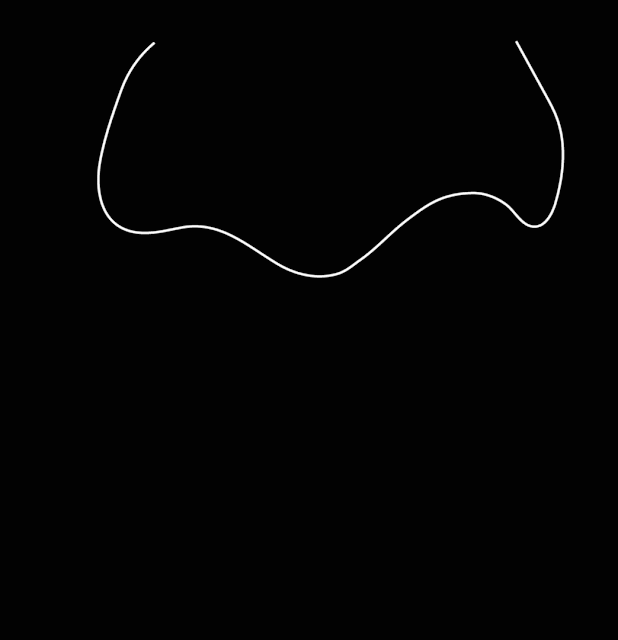At the beginning of the year, I set out to create a series of animated clips which contain abstract and fluid movement, depicting the motion of the human body and the five senses (sight, sound, touch, taste, smell). My ideas came from viewing the work of Charles Bronson, who created a vast amount of surreal works which were both disturbing but fascinating at the same time. In addition, Kytten Janae’s 3D animated creations were also very interesting to me, as they were very abstract and surreal. Her clips didn’t feature any explanation, however there was a sense of understanding that it was based on the human form and the fluid and weird movements were visually aesthetic and appealing to viewers. I had always had an interest in animation, therefore I wanted to experience creating it for my project in my final year of DFSA. I wanted to work on this project by myself, as this gave me the opportunity to develop myself as a director and increase my organisation skills and creativeness.
The original plan I had was to create a series of animated clips, much like Kytten’s. These would vary from different body parts and tracing over some footage whilst combining neon colours. During a dissertation tutorial with Bill, I was advised on how it could be presented, with Bill suggesting that I could have a set of TVs (all different sizes), with the clips playing on a loop whilst also flipping between other ones. This was a great way to visualise all of the clips together in a gallery space, where the viewer can interpret the clips for themselves. As a result, I began planning out how I wanted the clips to be displayed and what the content would be.
This biggest turning point for this project was early on when I was looking for a topic for my dissertation. A tutorial with Rosie and Kathleen gave me an understanding of the direction in which my project would go, which would be based on outsider artists and their content. During research for my dissertation, I found many different artists which would inspire me and help me gain an insight into the many techniques used. In particular, art created by patients from mental asylums used limited materials in order to create a meaningful and often very disturbing images. The Adamson Collection was also a very important part of the dissertation and my project. The use of weird shapes, discoloured figures and huge bulging eyes showing signs of vulnerability gave me a load of ideas to incorporate into my own work. In addition, Rosie had also suggested that I attend a prison art gallery which was hosted in Southbank. Viewing the work made by convicts was incredibly inspiring and showed how creative a person can be with a determined mindset, despite having limited work time and materials. The work also had deep meanings, with some containing subtle messages of anger and others being vibrant and full of life by mental health patients.
After the dissertation was completed, I was able to carry on with developing the project and also I had a lot of extra ideas from the dissertation. I began to sketch the scenarios of the clips and how they’d appear. I had taken some of the research of the dissertation (art brut) and used it as a basis, such as adding a tribal mask and Picasso-esque designs in order to create a very abstract and varied piece. It was important for me to focus on the style of animation too, as I had to take into account the speeds of each transition and focus on what was being animated.
The animation process became a lot more interesting when I started to incorporate the break-up of the body. For instance, when animating the finger detaching, I used Anthony F Schepperd’s stylistic and trippy animations as reference (The Music Scene) in order to create the separating finger. The use of long, gloopy and stretchy animations by Schepperd were expertly done, and I was interested to emulate his style in one of the clips. One of the things that I strayed away from was to completely copy a style from another artist. For example, I wanted to use Schepperd’s stretchy and smooth unravelling of the body in my own work, however I wanted to still keep it as my own creation rather than simply copy and pasting the technique of someone else. To counter this, I wanted my finger detachment to have a different consistency to that of Schepperd’s stretched unravelling. Therefore, I made the inside of the finger be a consistency similar to chewing gum, in which it stretches but thins at the same time (unlike Schepperd’s use of stretching and extending infinitely). When creating the clip containing the mouth with an eye inside, I wanted to try something I hadn’t done before and combine traditional 2D animation with traced animation. This made things a lot easier as I was able create a smooth flowing animation which looked visually appealing.
Despite having completed a couple animations, I was still struggling to find a real explanation/meaning for my project. I was asked to come in for a tutorial with Rosie and I was able to discuss my ideas and where I was at with the project. Prior to the tutorial, I had an idea of how I would be able to present the clips. This consisted of three screens being placed together, whilst three sets of twenty-one clips would be played simultaneously (similar to the ‘Time Art’ project in the first year). The clips would interact with each other, jumping from screen to screen before it loops back to the first set. I found it difficult to express my intentions as at the time I didn’t have an example of clips to present. Rosie suggested I speak with Philip to help iron out my ideas and give me assistance on the technical aspect. Philip gave me a lot of insight into the different psychedelic animations which were similar to my work, also introducing me to After Effects and helping me with the composition size of the three screens. He also noted that I could use After Effects to continuously rasterize my vectors, therefore I wouldn’t lose the quality of an image if I scaled it up too much when trying to edit the clips.
I immediately began to test out the three screen idea by using the finger detaching and moving it from the left screen into the middle and finally into the third screen. The finger would enter a wormhole and transform into the flaming mouth eye clip. Although I was happy with the first experiment of this (The timing of the finger travelling from screen to screen was slightly off but I was still happy with the visuals), I wasn’t entirely pleased with how flat and linear the animation looked. Consequently, I ended up scrapping the three screen idea and sticking to just one square screen. This was an important and effective decision, as it was less time consuming and also allowed me to be more dynamic with the animations. The clips would have the similar concept of transitioning and morphing into other clips but it would be continuous within a single screen. The decision to make the screen a square box was that I didn’t want to have a dark patch of emptiness on a wide screen, or having to cater to it by creating unnecessary ‘filler’ animations/objects which may distract the viewer from the main part.
Once I was happy with the technical style of how I was to present the work, I went ahead and started to animate my original sketches. At this point, I was only using Illustrator to create the vectors. Once I was finished with the animation, I exported them as individual frames and transferred them into Premiere to create the sequence. However, this became problematic, as the more clips I placed onto the timeline for Premiere, I started to receive serious errors which halted my progress as I was unable to edit them together. This prompted me to try and begin editing on After Effects. Once I started to get the hang of things, I was easily able to edit footage together (and even create the sequences in After Effects rather than on Premiere). This gave me an opportunity to test out the effects and take advantage of the keyframes.
I had a couple of hiccups along the way, however they were quickly resolved. An issue I had was involving the heart animation, as an unknown error made all the individual sections randomly move out of position. I was unable to fix this as I could not find the corresponding parts due to there being so many. Despite this, I was quickly able to resolve the issue as I had a back-up version saved on my hard-drive, which put me back on track for the edit. I also came in to see Philip regarding this issue however I had already resolved it. He also spoke to me about animators re-use their own footage to create something new. He told me how this could save me a lot of time for me as I could re-use my own animations in a different way rather than creating a completely new one for each shot. To work around this, he introduced me to some techniques such as using the wiggle effect to create the jittery style which I had wanted. This would therefore save me a lot of time on the project as previously I was recreating each and every frame in order to replicate a similar style. In addition, he showed me how to use the mercury effect which I used for the heart to mouth/eye transition. A problem that wasn’t resolved was the fact that After Effects wouldn’t be able to render the timeline, which prevented me from viewing exactly how it would look until I exported it. I was unable to fix this as this was a problem with the RAM of my laptop, and I was unable to travel to Farnham on a regular basis due to financial issues.
To sum up my experience of this project, I believe the outcome was near enough how I had imagined it to be. I am happy with the way each animation looks and I feel that I have gained skills in After Effects and further developed my skills in Illustrator and Premiere. The negatives would be that the finished version includes some overused effects (mainly the turbulent displace), due to the After Effects not rendering in the timeline as my laptop’s RAM was too low. Another negative would be that a lot of the sketches I had made were scrapped because it was too time consuming to complete and also repetitive in terms of the overall video. Changing ideas has been a constant negative aspect in my three years here (such as last year’s Maps and Journey’s project not being up to my standard), however, despite changing my idea for this project (from multiple clips to three screens then to a single screen format), I believe I have overcome this problem by working around it
It has been an interesting experience for me as this was the first time I have animated. I have come to the realisation that despite the tedious nature of it, animating can be a very fun and unique method of creation. Some of my animations (such as the tongue and the heart) were created on impluse, where I improvised the motions without referencing another work of art. This created a sense of achievement when completing it and gave me incentive to carry on. Finally, I enjoyed working on this and also learning about the outsider artwork which was the basis for this project. I found it quite fitting that, just like some outsider artists, I used limited materials (or software) to create a piece of work that I am proud of. Therefore, this gives me confidence to continue in animation and coupled with the software and creative skills I’ve developed, will hopefully be useful for the future.